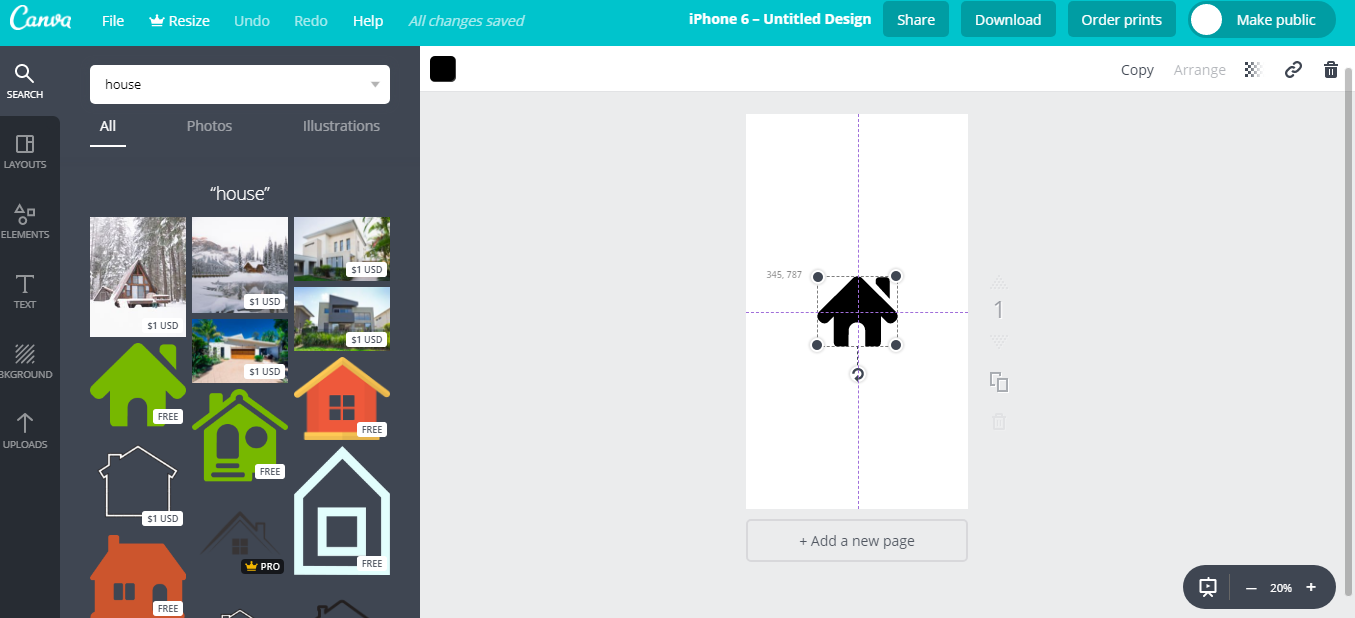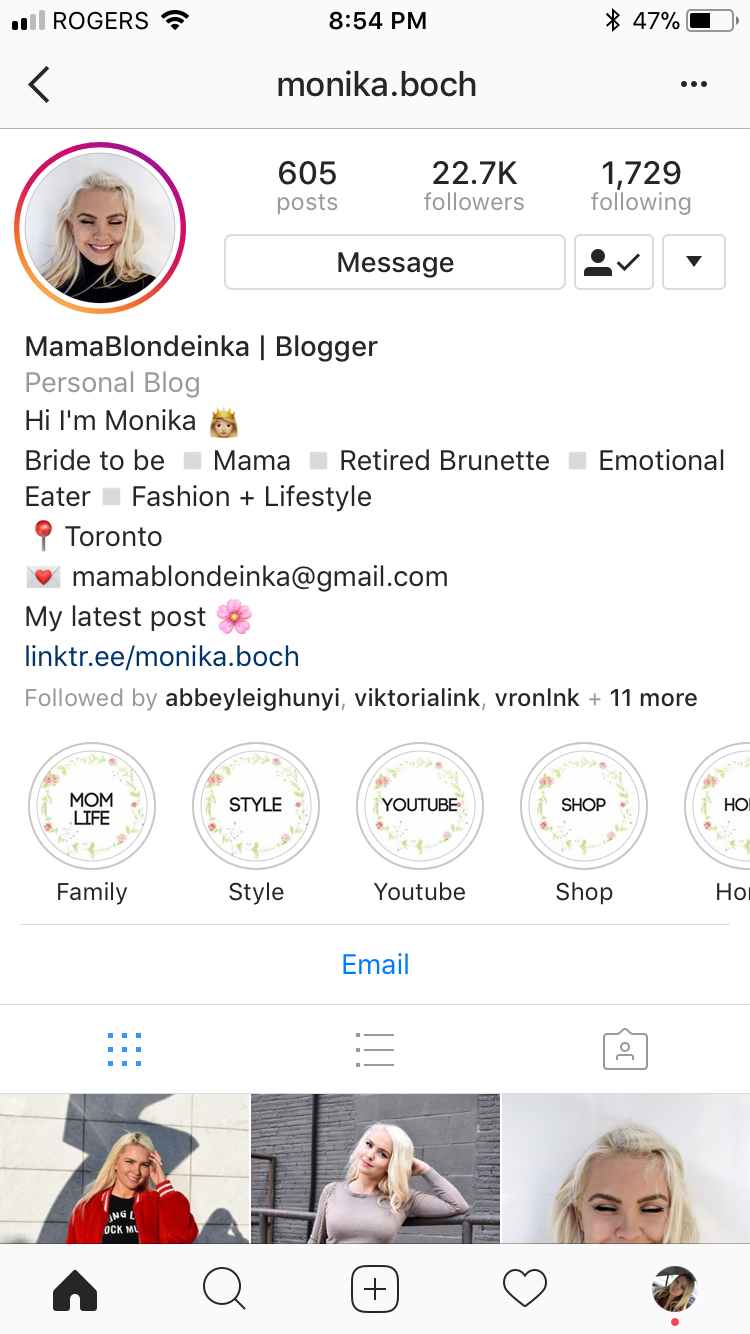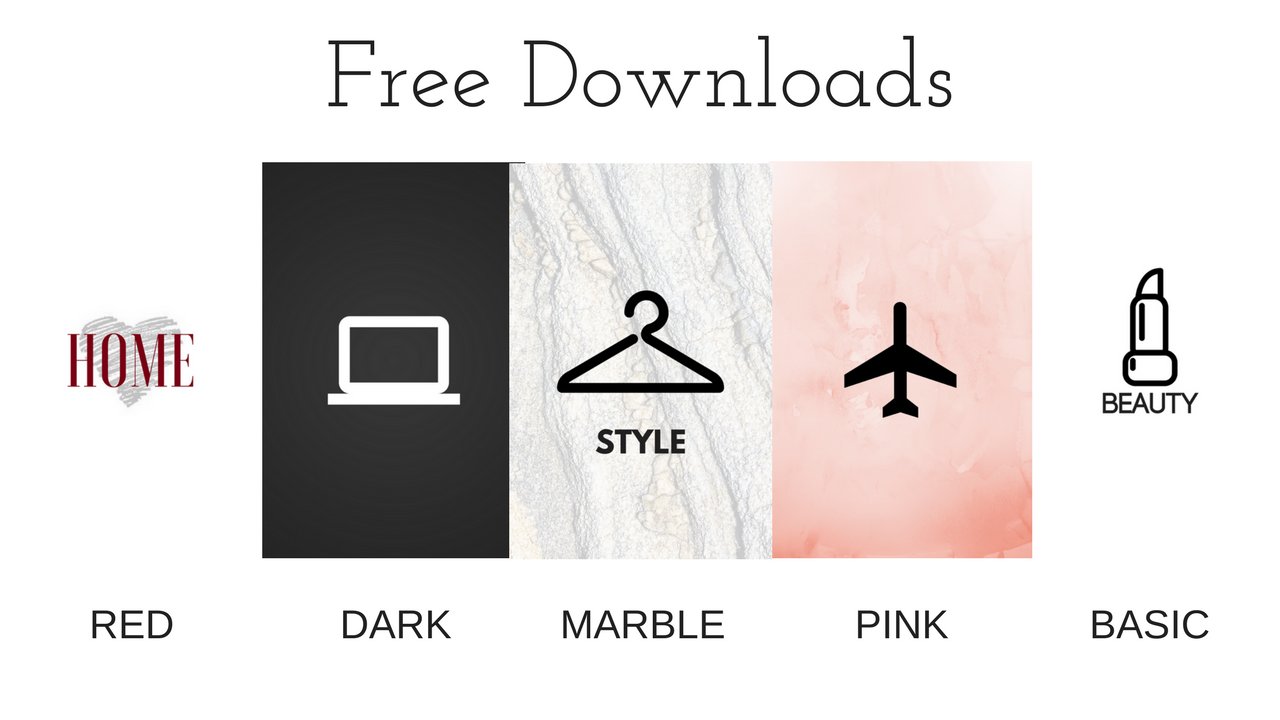Looking to Start a Money Making Blog? Check out my Tutorial HERE.
Calling all Instagramers and Bloggers! Instagram Story’s are the new SnapChat?! I love seeing and sharing real life updates on current happenings in their lives. For bloggers, it’s also a great way to share information on new blog posts, shoppable content, and more. Your favorite stories can now be saved to Highlight on your profile. These covers can be created in a matter of seconds – and will make your profile look professional, stylish and organized for your audience.
5 Instagram Story Highlight Covers that you can download for FREE! Click HERE to enter the download page.
How to Create Your Own Perfect Instagram Story Highlight Cover Images:
- Register/Log in to Canva
- Open the iPhone 6 template
- Think of your brand + the theme you want to portray (what matches with your blog/Instagram layout)
- Center all of your icons and text (to keep it perfectly center in the highlight bubble)
Download it. Send it to your phone. (If you’re a blogger and you haven’t discovered Canva yet, you are missing out! They have so many free tools to create stunning and easy graphics for everything blog)
How to add the Image to your Story Highlights:
- Swipe left to add a story.
- Swipe up to add from your camera roll.
- Individually add the images.
- View your story. In the bottom right corner click the highlight button.
- Add the text or emoji describing your highlight.
- Click the highlight. On the bottom right select more. Then select edit highlight cover. Choose your newly added graphic as the cover.
Here’s an example of the Story Highlight Covers that I created:
If graphic design totally isn’t your thing (I get it), I’ve created 5 Instagram Story Highlight Covers that you can download for FREE! Click HERE to enter the download page.
Tag me (@monika.boch) in any of your stories showing off your new highlight covers – I can’t wait to see what you create!
More Blogging tips coming weekly
Looking to Start a Money Making Blog? Check out my Tutorial HERE.