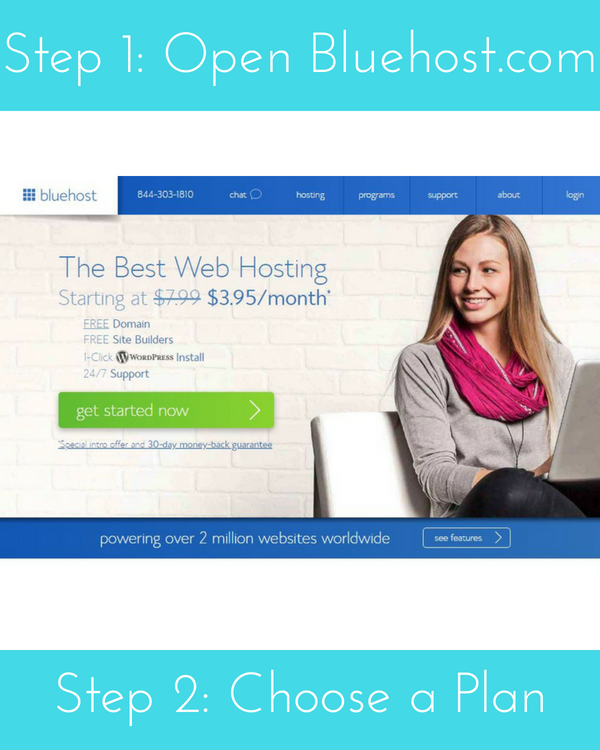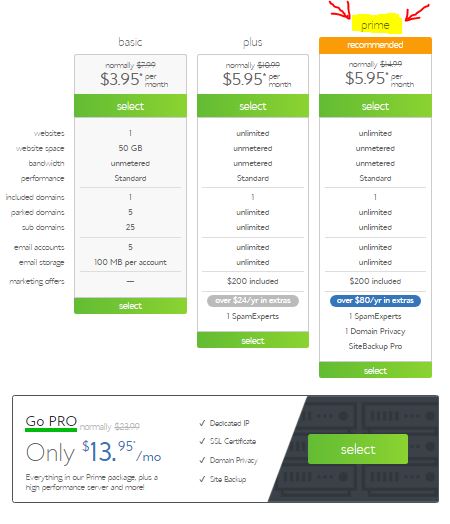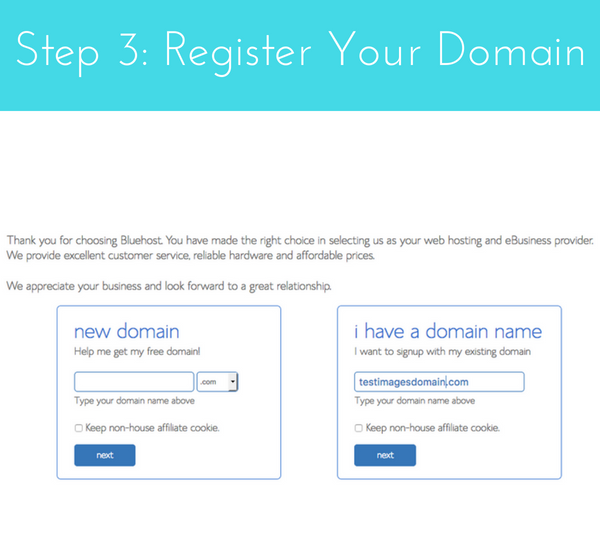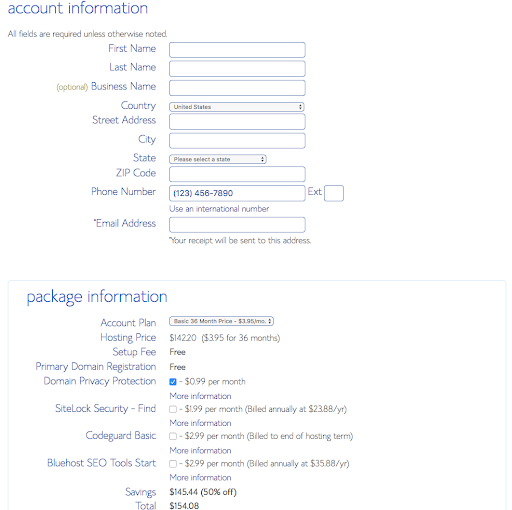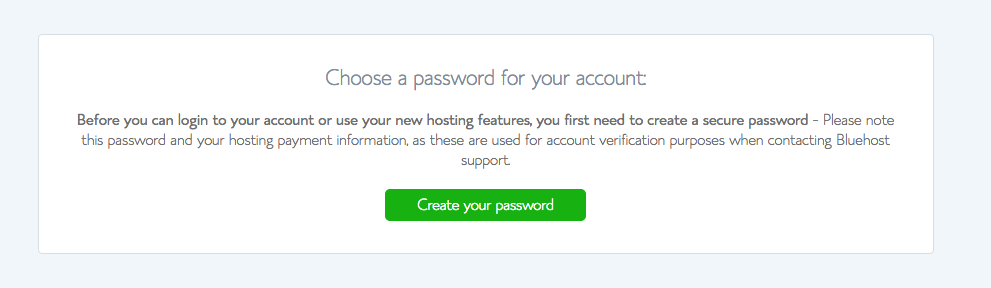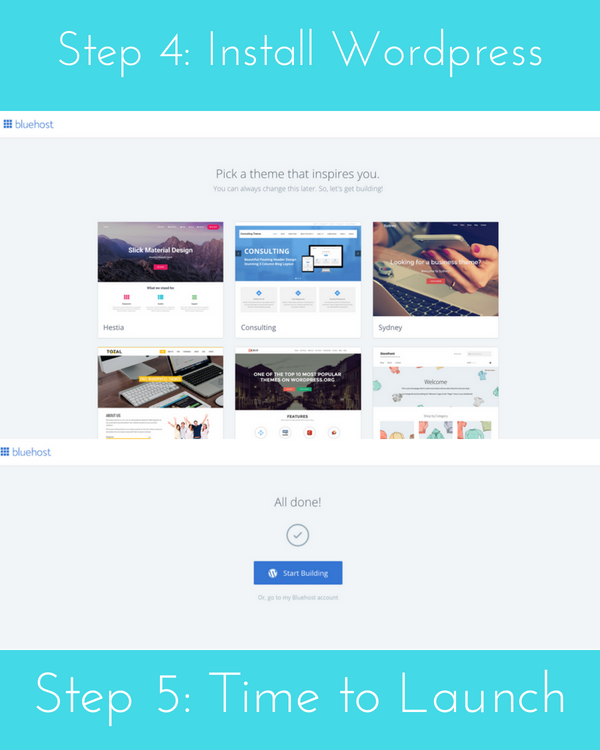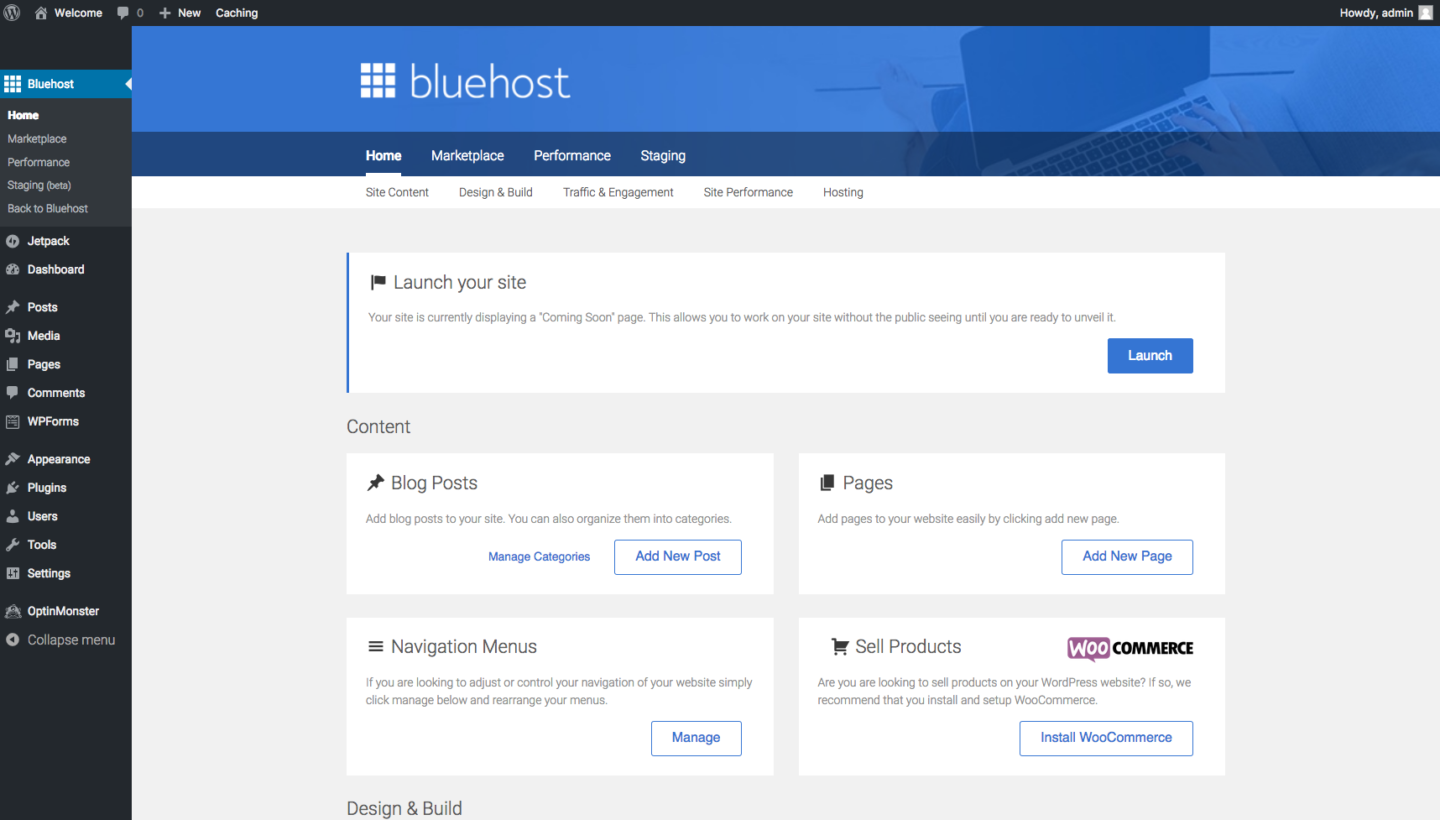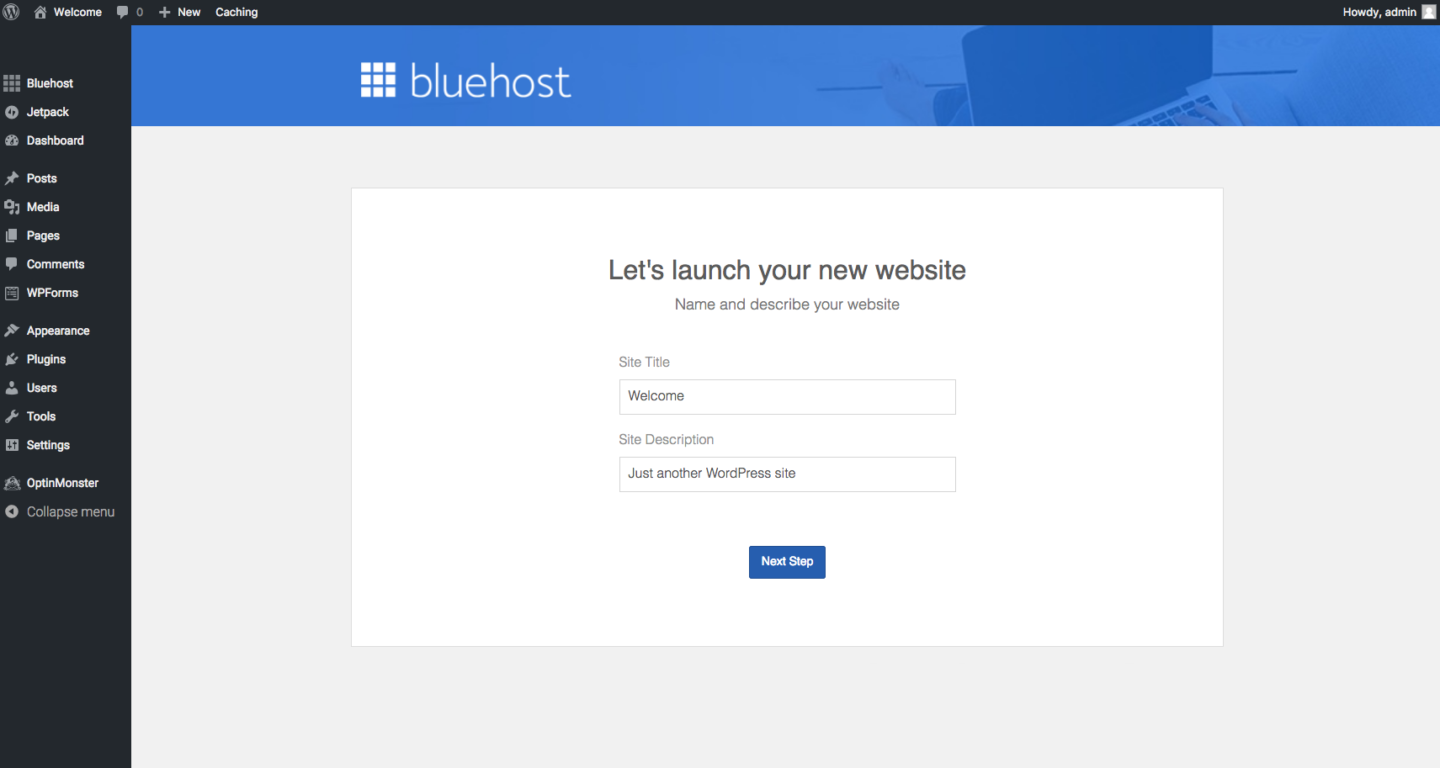Congratulations! You are taking the first steps to starting our professional money making blog – YIPPIE! Blogging has been THE most exciting job I’ve ever had, like seriously. I can work from home, spend all my time with my family, motivate/connect with others, and be creative like never before. You only need 3 things to get your blog started: an idea, your computer and about $4. Trust me when I say, this will be the best investment you will ever make.
Why Should YOU Start a Blog?
Well, to put it lightly, you are special – There is no one like you in the world! I bet you have tons and tons of amazing ideas, stories and thoughts to share with the world. So why don’t you? Having a blog is a great outlet to express yourself and be creative. My favorite things about blogging are:
- You get to connect with people around the world
- You have an outlet to share your best ideas
- You have an everlasting time capsule of all things you
- You can make $$$ just by sharing your thoughts
Of course, one of the best things about blogging is that you can make a steady income from home. Blogging opens so many possibilities for making money at home. In my first year of blogging I made enough to take my family to Aruba and splurge on a Gucci purse!
If you are feeling like I was: tired of working 9-5, running around for someone else – It’s time for you to start a blog. You are going to LOVE creating something your passionate about every day.
Okay, so ready to get started?
The Cheapest and Easiest Way to Start A Professional Blog is Through Bluehost
They have a great deal – for under $4 a month, you can start your blog! They even provide a 30-Day money back guarantee, if you decide that blogging is not for you. With that $4 a month, you also get access to a free domain and WordPress.org!
Bluehost is the best provider for blogging because they link with WordPress.org. WordPress.org is DIFFERENT from wordpress.com – the big difference is that on .org, you are hosting the site yourself. To be able to monetize from your site, you will need access to the hosting.
What is hosting? Why do you need it? It is access to the server that runs your blog. To clarify, your blog is your house, your domain name is your address and hosting is the mortgage. Got it? Hosting is SUPER cheap with Bluehost – it’s less than $4 a month with my link!
WordPress is the most user-friendly blogging template in my opinion. You can customize everything in you blog to your taste. There are other blogging platforms like blogger and tumblr that are great. However, if you are interested in making a profit from your blog, you will need to be hosting your own website. To be able to post affiliate links and ads you must have access to the hosting.
If you are technically challenged like me, don’t worry. There is a bit of a learning curve, but you can find all the answers on my blog, on Youtube or by chatting with Bluehost.
What are you about?
Now comes the fun part! Think about what makes you tick, what do you love? If you write about what you love, you will never get bored of blogging!
Pick an easy domain name. You want to choose a domain name that:
- is easy to read + spell
- is unique
- has meaning
The first mistake I made when I started blogging, was that I made up a word and used it as my domain name (www.mamablondeinka.com) – Mamablondeinka what?! Literally no one can pronounce it or has any idea what the heck I am saying here… I recently changed my domain name to my name – www.monikaboch.com . Easy to remember and you know who’s talking to you!
Now that you’ve learned some basics and have this perfect blogging image in your mind, lets get started!
Step by Step: How to start a Professional Money Making Blog for under $4
The Prime Plan is the best and it’s also the plan I’m registered with. For an extra $2 you get a bunch of safety features that ensure you site and private information will be protected. You get unlimited free emails and email space. You also get a $200 bonus for online marketing!
You will then need to confirm some info (your name, address and payment details) to secure your new blog!
You will then start to set up your account. First you will add your new password. Use one that’s strong!
Congratulations! You did it! Your blog is now officially set up! All that’s left is to click that launch button and celebrate with some bubbly! You deserve it babe.
Now you are ready to share your thoughts, ideas, DIYs and everything YOU with the world.
Leave your new blog’s URL in the comments below so we can all give you some love!
Be sure to subscribe to my email list to get more tips on blogging ♡